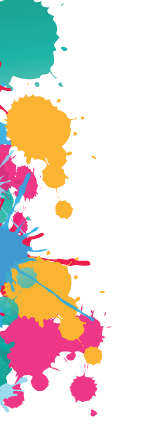Getting Started
How to set-up and put your ZAAP Band on
ZAAP Band
1.Remove the rectangle chip from the carrier card in your ZAAP Box and insert it in the slot at the side of your ZAAP Band
2. Put the ZAAP Band on upside down with ZAAP logo facing down (you will flip this later…)
3. Slide the Band through the loop and select the notch that best fits your wrist
4. Once fastened, carefully flip the ZAAP band inside-out so the ZAAP logo is now facing up.
5. Get ZAAPing! It's that easy.
Remember, you can swap the chip between your ZAAP Band and Keeper.